In the world of digital marketing, tracking user interactions and conversions on your website is crucial for understanding your audience and optimizing your advertising efforts. TikTok Pixel serves as a powerful tool for this purpose, allowing you to measure the effectiveness of your ad campaigns on the popular social media platform. However, ensuring that your TikTok Pixel is correctly set up and functioning as intended can be a daunting task. This is where the TikTok Pixel Helper comes into play. In this guide, we will walk you through the process of using the TikTok Pixel Helper to verify your TikTok Pixel setup, ensuring that you can make data-driven decisions with confidence.
Table of Contents

What is TikTok Pixel Helper?
The TikTok Pixel Helper is a browser extension designed to simplify the process of verifying the installation and functionality of your TikTok Pixel. This tool is particularly useful for website owners and digital marketers who want to ensure that their TikTok Pixel is properly implemented and accurately tracking key events, such as page views, add-to-cart actions, and purchases.
Pixel Helper 2.1.0 is available as of February 9, 2023. Download Pixel Helper here
Installing TikTok Pixel Helper
After installing the TikTok Pixel Helper, you can begin using it to verify your TikTok Pixel setup. Here’s a step-by-step guide on how to use the TikTok Pixel Helper to ensure that your Pixel is correctly installed and functioning as intended:
1. Opening the TikTok Pixel Helper:
Navigate to a page on your website where the TikTok Pixel is installed.
Click on the TikTok Pixel Helper icon in your browser’s toolbar to open the extension.
Checking for Pixel Events:
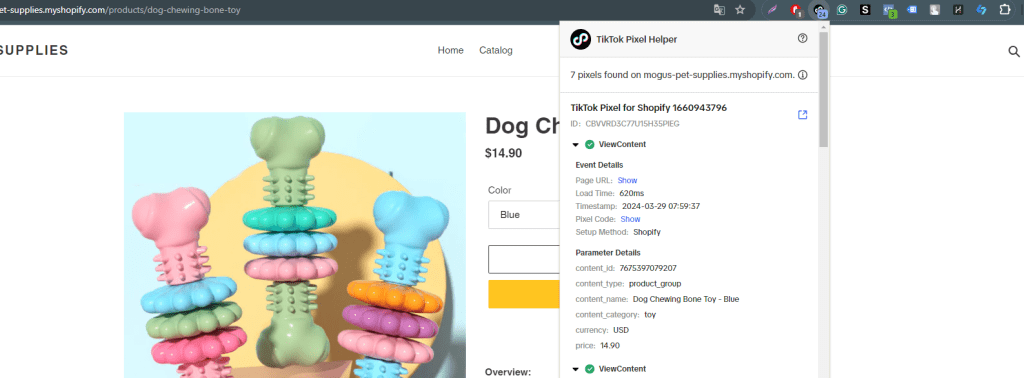
The TikTok Pixel Helper will display a panel showing the TikTok Pixel events that are being tracked on the current page. This includes standard events such as PageView, ViewContent, AddToCart, and Purchase, as well as any custom events you may have implemented.
2. Verifying Event Tracking:
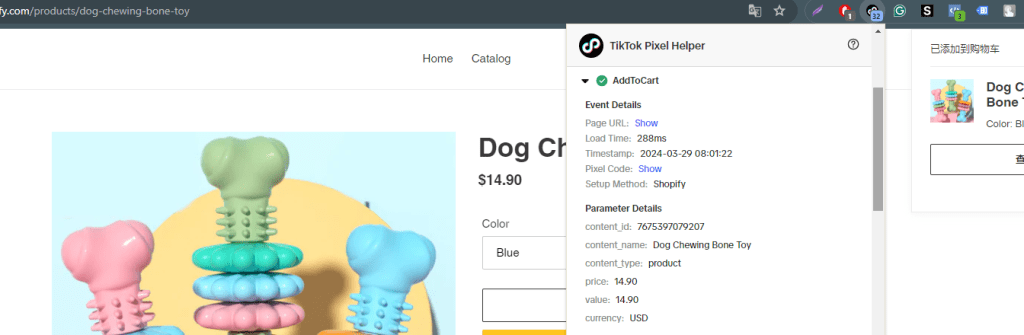
Verify that the expected events are being tracked when you perform corresponding actions on your website. For example, if you click on a product to view its details, ensure that the Addtocart event is triggered and detected by the TikTok Pixel Helper.
3. Troubleshooting with TikTok Pixel Helper:
If you encounter any issues with event tracking or if certain events are not being detected as expected, the TikTok Pixel Helper can help identify potential problems. It provides insights into event tracking and can assist in troubleshooting common issues.
In this article, we are going to show you some common error with Shopify Tiktok Pixel
| Pixel Helper Warning | Error Type |
| The pixel ID is invalid. This could prevent your pixel from receiving data. Please go to Events Manager and find the correct pixel ID. | Invalid Pixel ID (Pixel ID could not be found in Tiktok system) |
| The pixel code is not installed in your webpage header. This could prevent your pixel from loading. Please place the pixel code as early as possible in the webpage, ideally between the <head> </head> tags. | If you come across this warning, it is recommended that you double-check your Tiktok Pixel installation. This could be due to an incorrect installation of the pixel code on your website. To resolve this issue, please share your store URL with our support team, and they will assist you in identifying and resolving the problem. Kindly send your URL to support@orichi.info. |
Conclusion
In conclusion, the TikTok Pixel Helper serves as a valuable tool for website owners and digital marketers seeking to verify the proper installation and functionality of their TikTok Pixel. By following the steps outlined in this guide, you can leverage the TikTok Pixel Helper to:
- Confirm the installation of the TikTok Pixel on your website.
- Validate event tracking and ensure that key user interactions are being accurately recorded.
- Troubleshoot and address any issues or discrepancies in event tracking data.
With the assistance of the TikTok Pixel Helper, you can gain confidence in the accuracy of your TikTok Pixel setup, enabling you to make data-driven decisions and optimize your advertising efforts on the TikTok platform.
People also search: pixel helper tiktok
73 total views, 1 views today
