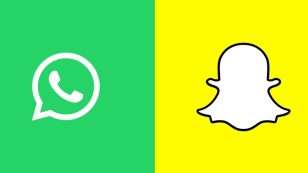In the fast-paced world of eCommerce, attention spans are shorter than ever. You’ve done the hard work: you brought traffic to your store through ads, email, influencers, or social posts. But here’s the kicker…
They land on your homepage, click around, maybe get distracted… and poof — they’re gone.
What if you could send them straight to checkout with their exact order ready — product, variant, quantity, discount, everything — all in one link?
Welcome to Checkout Links — the app that turns “window shoppers” into buyers in seconds.
Let’s dive deep into why smart Shopify merchants are raving about this tool.
What Is Checkout Links?
Checkout Links is a powerful Shopify tool that lets you create direct checkout links — customized with specific products, variants, quantities, and even auto-applied discount codes.
Instead of directing customers to a product page and hoping they click “Add to Cart” and then “Checkout”… you skip all that. One click. Instant checkout. That’s the magic.
It’s like giving your customer a fast lane straight to purchase — no fluff, no fuss.
Key Features (And Why They Matter)
1. One-Click Checkout Links
Let customers jump right to checkout with a specific product or bundle already in their cart. No browsing, no decision fatigue — just pure action.
🛒 Example: Send a TikTok follower to a link where your “Back-to-School Bundle” is already pre-filled. Just pay and go.
2. Custom Quantity, Variant, and Discount
You can pre-set:
- The exact variant (e.g., size L, color red)
- The quantity
- And even auto-apply discount codes
This is insanely useful when you’re running flash sales, influencer promos, or affiliate offers.
3. UTM Tracking Built In
You can add UTM parameters to every link to track exactly where sales are coming from.
Perfect for marketers who love data (or just need to prove ROI to the boss).
🎯 See which ad, email, or TikTok creator actually brought in the bucks.
4. Bundle-Friendly Links
Want to sell more than one product at once? No problem.
You can create a checkout link that includes multiple products — great for bundle deals, gift sets, or product pairings.
5. No Code, No Stress
No developers needed. No Shopify theme editing. No scripts. Just paste the link wherever you want it:
- Instagram bio
- TikTok comment
- Email newsletter
- SMS blast
- QR code flyers
It just works. And that’s the beauty of it.
Why Shopify Merchants LOVE Checkout Links
Let’s keep it real — we all hate friction.
Every extra click between a customer and your checkout is a chance for them to bounce. Checkout Links gives your customers a shortcut to conversion.
Here’s what you’ll love:
✅ Higher Conversion Rates
You’re not just getting more clicks. You’re getting more sales — because there are fewer steps for shoppers to abandon.
✅ More Control Over Campaigns
Want to test which discount drives better sales? Create two links. Track the results. Optimize fast.
✅ Built for Speed (and Mobile)
Mobile shoppers especially hate tapping through a full site. Checkout Links is perfect for DM campaigns, stories, and swipe-up links that land directly on the checkout page.
How It Plays Nice With Other Shopify Tools
Checkout Links isn’t just powerful alone — it’s a perfect sidekick to many other Shopify apps.
Try pairing it with:
- Klaviyo or Omnisend: Drop checkout links into email or SMS flows.
- Orichi Combo Bundle App: Create bundles, then send users directly to a checkout link.
- Meta Pixel or TikTok Pixel Apps: Track link performance and conversions more precisely.
- Limited Order or Scarcity Apps: Add urgency to your checkout links for limited-edition drops.
It’s like turning your entire marketing strategy into a checkout funnel.
Real-World Use Cases
1. Influencer Campaigns
Send custom checkout links with special discounts to each influencer. Track who converts and double down.
2. Flash Sales
Running a 24-hour promo? Use a checkout link with a pre-applied discount. No need to create extra landing pages.
Example: yourstore.com/checkout?product=premium-bundle&discount=FLASH75&expires=24h
3. Affiliate Marketing
Let affiliates use links that go straight to checkout. Combine with UTM for perfect tracking.
4. Physical Pop-Ups or Flyers
Print QR codes that link to checkout. Scan. Buy. Done.
Pricing and Plans
Checkout Links offers 2 pricing plans based on usage. There’s a free trial to get started, and premium plans unlock higher volumes and extra features.
Worth it? If you’re running any kind of marketing campaigns, absolutely. It’s like giving your funnel a turbo boost.
Final Verdict: 4.9/5 ⭐
Checkout Links is one of those “why didn’t I use this sooner?” apps.
It’s fast, easy, and delivers real results. Whether you’re running an influencer campaign, building out email flows, or just trying to convert cold traffic — it’s a must-have in your Shopify toolbox.
If your goal is to reduce cart abandonment, boost sales, and track performance with laser precision, this is the tool to start using yesterday.
👉 Try it now: https://apps.shopify.com/checkoutlinks
FAQs About Checkout Links
Q: Can I apply discount codes automatically?
Yes! You can embed discount codes directly into the checkout link — no customer typing needed.
Q: Is it hard to set up?
Not at all. Just generate the link, copy it, and use it wherever you market your products.
Q: Will it mess with my Shopify theme?
Nope. It works 100% outside of your theme and doesn’t require any code installation.
Q: Can I track which campaigns perform best?
Yes. Use UTM tags with the link, then analyze in Google Analytics, Facebook Ads Manager, or TikTok Ads.
Q: Does it support bundles?
Absolutely. Add multiple products into a single link for bundle checkouts.
Pro Tip: Combine With These for Supercharged Growth
- Checkout Links + Orichi Combo Bundle Discount = High-converting product bundles with instant checkout
- Checkout Links + Meta Pixel App = Hyper-accurate campaign tracking
- Checkout Links + Klaviyo Email Flow = Automated checkout journeys
- Checkout Links + Releasit COD Form = 1-click checkout for Cash-on-Delivery markets
![]()