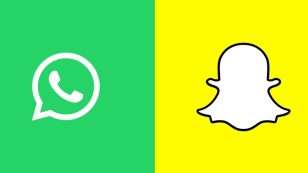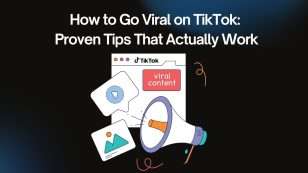Emojis have become an essential part of our online communication, adding emotion, humor, and personality to our messages. Whether you’re reacting to a friend’s post, leaving a comment, or sending a private message, emojis help convey feelings that words alone sometimes can’t.
But did you know you can copy and paste special emojis that aren’t available in Facebook’s default reaction set? In this post, we’ll show you how to easily Facebook emoji copy and paste into your comments, posts, and messages!
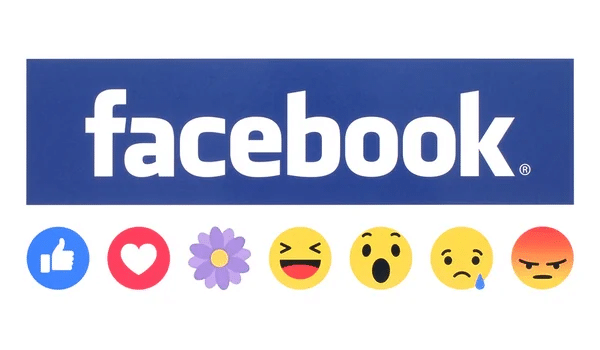
Why Facebook Emoji Copy and Paste?
Facebook offers a standard set of emojis (like the classic thumbs-up 👍, heart ❤️, and laughing face 😂), but sometimes you want something different—maybe a cute animal 🦊, a festive symbol 🎄, or even a funny face 🤪.
By copying and pasting emojis from external sources, you can:
✔ Stand out in comments with unique emojis
✔ Express yourself better with a wider variety of symbols
✔ Surprise your friends with creative reactions
How to Copy and Paste Emojis on Facebook
It’s super simple! Just follow these steps:
- Find the emoji you want – You can get emojis from:
- Emoji websites like Emojipedia or GetEmoji
- Your phone’s emoji keyboard (if it has extra options)
- Another social media platform (Twitter, Instagram, etc.)
- Copy the emoji – Tap and hold (on mobile) or right-click and copy (on desktop).
- Paste it into Facebook – Go to a comment, post, or message, and paste the emoji (Ctrl+V on PC, tap and hold + paste on mobile).
That’s it! Now you can use emojis beyond Facebook’s default set.
Ultimate Facebook Emoji Copy & Paste Guide 🎉
Emojis make your Facebook interactions more fun and expressive! Below is a full list of emojis sorted by category—just click any emoji to copy it, then paste it into Facebook (Ctrl+V or tap and hold + paste).
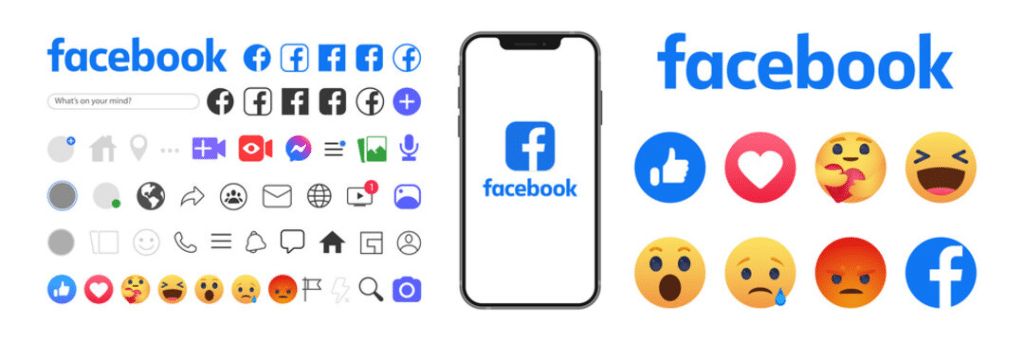
😃 Smileys & Emotions
😊 😃 😄 😁 😆 😅 🤣 😂 😇 🙃 😉 😌 😍 🥰 😘 😗 😙 😚 🤪 😜 😝 🤑 🤗 🤭 😏 😒 😞 😔 😟 😕 🙁 😣 😖 😫 😩 🥺 😢 😭 😤 😠 😡 🤬 😳 🥵 🥶 😱 😨 😰 😥 😓 🤯 😶 😐 😑 😬 🙄 😯 😦 😧 😮 😲 😴 🤤 😪 😵 🤐 🥴 🤢 🤮 🤧 😷 🤒 🤕 🥳
❤️ Hearts & Love
❤️ � 🧡 💛 💚 💙 💜 🤎 🖤 💔 ❣️ 💕 💞 💓 💗 💖 💘 💝 💟
👍 Gestures & Body Parts
👍 👎 👌 🤏 ✌️ 🤞 🤟 🤘 🤙 👈 👉 👆 👇 ☝️ ✊ 🤚 🖐️ ✋ 🖖 👋 🤙 💪 🦵 🦶 🦿 🦻 👂 👃 🧠 🦷 🦴 👀 👁️ 👅 👄
🐶 Animals & Nature
🐶 🐱 🐭 🐹 🐰 🦊 🐻 🐼 🐨 🐯 🦁 🐮 🐷 🐸 🐵 🙈 🙉 🙊 🐔 🐧 🐦 🦆 🦅 🦉 🦇 🐺 🐗 🐴 🦄 🐝 🪱 🐛 🦋 🐞 🦟 🦗 🕷️ 🦂 🐢 🦖 🦕 🦈 🐬 🦭 🦧 🦣 🦛 🦏 🦒 🐘 🦘 🦬 🐫 🐪 🐃 🐂 🐄 🐎 🐖 🐑 🐐 🦙 🐕 🐩 🦌 🐈 🐓 🦃 🦚 🦜 🦢 🦩 🕊️ 🐇 🦝 🦨 🦡 🦫 🦥 🦦 🐿️ 🦔 🌵 🎄 🌲 🌳 🌴 🌱 🌿 ☘️ 🍀 🎍 🎋 🍃 🍂 🍁 🍄 🌾 💐 🌷 🌹 🥀 🌺 🌸 🌼 🌻
🍎 Food & Drinks
🍏 🍎 🍐 🍊 🍋 🍌 🍉 🍇 🍓 🫐 🍈 🍒 🍑 🥭 🍍 🥥 🥝 🍅 🍆 🥑 🥦 🥬 🥒 🌶️ 🫑 🌽 🥕 🫒 🧄 🧅 🥔 🍠 🥐 🥖 🫓 🥨 🥯 🥞 🧇 🧀 🍖 🍗 🥩 🥓 🍔 🍟 🍕 🌭 🥪 🌮 🌯 🫔 🥙 🧆 🍠 🥗 🍿 🧈 🧂 🥫 🍱 🍘 🍙 🍚 🍛 🍜 🍝 🍠 🍢 🍣 🍤 🍥 🥮 🍡 🥟 🥠 🥡 🍦 🍧 🍨 🍩 🍪 🎂 🍰 🧁 🥧 🍫 🍬 🍭 🍮 🍯 🍼 🥛 ☕ 🫖 🍵 🍶 🍾 🍷 🥂 🍻 🥃 🥤 🧋 🧃 🧉 🍴 🍽️ 🥄 🔪
⚽ Activities & Sports
⚽ 🏀 🏈 ⚾ 🥎 🎾 🏐 🏉 🥏 🎱 🪀 🏓 🏸 🏒 🏑 🥍 🏏 🪃 🥅 ⛳ 🪁 � 🎣 🤿 🏊♂️ 🏊♀️ ⛷️ 🏂 🏋️♂️ 🏋️♀️ 🤼♂️ 🤼♀️ 🤸♂️ 🤸♀️ ⛹️♂️ ⛹️♀️ 🤺 🤾♂️ 🤾♀️ 🏌️♂️ 🏌️♀️ 🏇 🧘♂️ 🧘♀️ 🏄♂️ 🏄♀️ 🏊♂️ 🏊♀️ 🚣♂️ 🚣♀️ 🧗♂️ 🧗♀️ 🚵♂️ 🚵♀️ 🚴♂️ 🚴♀️ 🏆 🥇 🥈 🥉 🏅 🎖️ 🏅 🎗️ �
🎶 Music & Entertainment
🎵 🎶 🎼 🎤 🎧 🎷 🎸 🎹 🎺 🎻 🪕 🥁 🎲 ♟️ 🎯 🎳 🎮 🎰 🧩
🚗 Travel & Places
🚗 🚕 🚙 🚌 🚎 🏎 🚑 🚒 🚓 🚔 🚍 🚘 🚖 🛵 🏍️ 🚲 🛴 🚏 🛣️ ⛽ 🚨 🚥 🚦 🚢 ⛵ 🛶 🛳️ ⛴️ 🚤 🛟 🛥️ ✈️ 🛩️ 🛫 🛬 🪂 💺 🚁 🚟 🚠 🚡 🛰️ 🏔️ ⛰️ 🌋 🏕️ 🏖️ 🏜️ 🏝️ 🏞️ 🏟️ 🏛️ 🏗️ 🧱 🏘️ 🏚️ 🏠 🏡 🏢 🏣 🏤 🏥 🏦 🏨 🏩 🏪 🏫 🏬 🏭 🏯 🏰 💒 🗼 🗽 ⛪ 🕌 🕍 ⛩️ 🕋
🎉 Celebration & Festive
🎊 🎉 🎂 🎈 🎁 🎀 🎇 🎆 ✨ 🎐 🎑 🎏 🎎 🎍 🎋 🎄 🎃 🎗️
💡 Objects & Symbols
💡 🔦 🕯️ 🪔 🔌 💻 📱 📲 💾 📷 🎥 📹 📼 🔍 🔎 🧮 💰 💴 💵 💶 💷 🪙 💳 💸 ✉️ 📧 📨 📩 📤 📥 📦 📫 📪 📬 📭 🗳️ ✏️ ✒️ 🖋️ 🖊️ 🖌️ 🖍️ 📝 🔒 🔓 🔏 🔐 🔑 🗝️ 🔨 ⛏️ ⚒️ 🛠️ 🗡️ ⚔️ 🔫 🏹 🛡️ 🔧 🔩 ⚙️ 🗜️ ⚖️ 🔗 ⛓️ 🧰 🧲 🧪 🧫 🧬 🧯 🛢️ 🩹 🩺 💊 💉 🩸
How to Use These Emojis on Facebook
- Click any emoji above (it will copy automatically).
- Paste it into Facebook (Ctrl+V on PC, tap and hold + paste on mobile).
- Post or send your message with the emoji!
Pro Tip: Bookmark Your Favorite Emojis
If you frequently use certain emojis, save them in a note on your phone or use a text replacement shortcut (like “:heart:” for ❤️) to make pasting even faster!
Final Thoughts
Copying and pasting emojis on Facebook is an easy way to make your reactions more fun and engaging. Whether you’re hyping up a friend’s post, adding humor to a conversation, or just spicing up your comments, extra emojis give you more ways to express yourself.
What’s your favorite emoji to use on Facebook? Drop it in the comments below! 👇😄
![]()