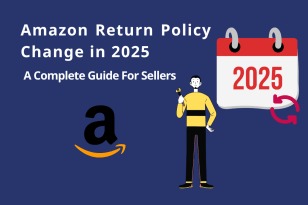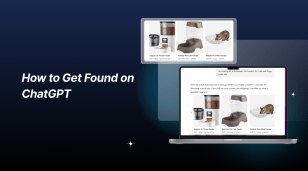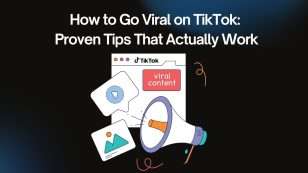In today’s competitive e-commerce landscape, real-time customer communication can make the difference between a lost visitor and a converted sale. For Shopify merchants seeking a cost-effective way to connect with shoppers, Shopify Inbox presents an attractive native solution that promises seamless integration and powerful customer engagement features.
In this comprehensive Shopify Inbox review, we’ll explore everything you need to know about Shopify’s built-in live chat tool, from its AI-powered features and setup process to real user experiences.
What is Shopify Inbox?
Shopify Inbox is Shopify’s native live chat and messaging application that launched in August 2019. Designed specifically for e-commerce businesses, this free tool allows merchants to chat with customers in real-time as they browse and shop, providing personalized assistance that can significantly boost conversion rates.
The app integrates directly into your Shopify admin dashboard and online store, offering merchants the ability to view customer information, cart contents, and purchase history during conversations to deliver highly personalized support experiences.
Key Features of Shopify Inbox
Real-Time Customer Chat
Shopify Inbox enables merchants to connect with shoppers through a seamless chat widget that appears on their online store. Key chat features include:
- Instant messaging between customers and merchants
- Mobile-responsive chat interface
- Multi-language support (21 languages available)
- Real-time typing indicators and read receipts
AI-Powered Smart Responses
One of Shopify Inbox’s standout features is its AI-powered assistance that helps merchants respond more efficiently:
- Suggested replies based on conversation context
- Instant answers for frequently asked questions
- AI-generated text to help craft professional responses
- Smart recommendations for products and solutions
Customer Context and Insights
Shopify Inbox provides merchants with comprehensive customer information during chats:
- Real-time cart contents and product views
- Customer purchase history and order details
- Customer profile information and contact details
- Geographic location and browsing behavior
Automated Features
To save time and improve efficiency, Shopify Inbox offers several automation options:
- Automated greetings to welcome new visitors
- Contact capture to collect customer information
- FAQ automation for common questions
- Away messages when merchants aren’t available
Product Recommendations and Upselling
Shopify Inbox makes it easy to drive sales during conversations:
- Send product recommendations directly in chat
- Share product photos and details without leaving the conversation
- Offer personalized discounts and promotions
- Create instant checkout links for featured products
Mobile App Integration
Merchants can stay connected with customers through Shopify Inbox’s mobile capabilities:
- Dedicated mobile app for iOS and Android
- Push notifications for new messages
- Full chat functionality on mobile devices
- Seamless sync across all devices
How to Set Up Shopify Inbox: Step-by-Step Guide
Step 1: Install the App
- Visit the Shopify App Store and locate Shopify Inbox
- Click “Add app” to install the free application
- Confirm installation permissions and integrate with your store
Step 2: Configure Your Chat Settings
- Access Shopify Inbox from your Shopify admin dashboard
- Customize your chat widget appearance and branding
- Set your availability hours and time zones
- Configure automated greetings and away messages
Step 3: Set Up Team Access
- Add team members who will handle customer chats
- Assign roles and permissions for different staff members
- Set up notification preferences for new messages
- Configure email forwarding if needed
Step 4: Customize Automated Responses
- Create automated greetings for new visitors
- Set up FAQ responses for common questions
- Configure contact capture forms
- Design away messages for offline periods
Step 5: Test and Optimize
- Test the chat widget from a customer perspective
- Practice using AI-powered suggestions and responses
- Train your team on using customer context features
- Monitor conversation data and optimize based on insights
Shopify Inbox Pricing Structure
One of Shopify Inbox’s most attractive features is its pricing model:
- Completely Free: No cost to install, use, or maintain
- No Message Limits: Unlimited conversations and messages
- No User Restrictions: Add unlimited team members
- No Hidden Fees: Full feature access at no charge
This pricing structure makes Shopify Inbox significantly more affordable than competitors like Intercom, which starts at $39/month, or LiveChat, which begins at $20/month per agent.
User Reviews and Real-World Performance
With over 4,661 reviews on the Shopify App Store, Shopify Inbox has garnered substantial feedback from merchants. Here’s what users are experiencing:
Positive Feedback
Merchants appreciate this app for streamlining customer communications directly from the Shopify admin, enhancing service and satisfaction. Key benefits highlighted include:
- High Conversion Impact: Many users report that chats frequently turn into sales
- User-Friendly Interface: Easy integration and intuitive design
- Customer Trust Building: Direct communication helps establish credibility
- Comprehensive Customer Context: Access to cart and order information improves service quality
User Success Stories
Real merchants share their experiences:
“Really helpful for live chatting with customers in need of help. I’ve used this app for several years and always get chats that turn into sales. I think making contact super easy for customers really helps them trust our site.”
“This is a good app, many customers contact through it. It makes it easy to guide them. There is also a lot of potential for sales to increase on the online store.”
Areas for Improvement
Users have also noted some limitations:
- Notification Management: Inconsistent notification delivery between email and Shopify admin
- Message Search: While search functionality exists, some users find it could be more comprehensive
- Order Integration: Requests for deeper integration between chat history and order records
Pros and Cons of Shopify Inbox
Advantages
Complete Cost-Free Solution
- No monthly fees or per-agent costs
- Unlimited messages and conversations
- No feature restrictions or premium tiers
Seamless Shopify Integration
- Native integration with Shopify admin
- Real-time access to customer and order data
- Unified experience across Shopify ecosystem
AI-Powered Efficiency
- Smart response suggestions save time
- Automated FAQ handling reduces workload
- Instant answers improve response times
Mobile-First Design
- Full functionality on mobile devices
- Push notifications keep merchants connected
- Responsive design for customer-facing widget
Conversion-Focused Features
- Easy product sharing and recommendations
- Instant discount code generation
- Direct checkout link creation
Disadvantages
Limited Advanced Features
- Fewer customization options compared to specialized platforms
- Basic reporting and analytics capabilities
- Limited integration with third-party CRM systems
Shopify Ecosystem Dependency
- Only works with Shopify stores
- Limited functionality for multi-platform businesses
- Dependent on Shopify’s development roadmap
Team Collaboration Limitations
- Basic team management features
- Limited conversation assignment capabilities
- No advanced workflow automation
Shopify Inbox vs. Competitors
Shopify Inbox vs. Zendesk Chat
- Pricing: Shopify Inbox is free vs. Zendesk Chat starting at $14/agent/month
- Integration: Shopify Inbox offers deeper e-commerce integration
- Features: Zendesk provides more advanced team collaboration tools
- Best For: Shopify Inbox suits Shopify-only businesses; Zendesk better for omnichannel support
Shopify Inbox vs. Tidio
- Cost: Shopify Inbox is completely free vs. Tidio’s paid plans starting at $29/month
- E-commerce Focus: Shopify Inbox is purpose-built for online stores
- Multi-channel: Tidio offers email and messenger integration
- Automation: Tidio provides more advanced chatbot capabilities
Shopify Inbox vs. LiveChat
- Pricing: Shopify Inbox wins with zero cost vs. LiveChat’s $20+/agent/month
- Reporting: LiveChat offers more detailed analytics
- Customization: LiveChat provides more widget customization options
- E-commerce Integration: Shopify Inbox offers superior Shopify-specific features
Shopify Inbox vs. Intercom
- Cost Structure: Shopify Inbox is free vs. Intercom starting at $39/month
- Customer Journey: Intercom offers more comprehensive customer lifecycle management
- Simplicity: Shopify Inbox is easier to set up and use
- E-commerce Focus: Shopify Inbox provides better product-focused features
Who Should Use Shopify Inbox?
Ideal For:
- Shopify Store Owners: Perfect for merchants exclusively using Shopify
- Budget-Conscious Businesses: Excellent for those seeking free live chat solutions
- Small to Medium E-commerce: Great for growing businesses needing customer engagement
- Direct-to-Consumer Brands: Ideal for brands wanting to build personal connections
Not Recommended For:
- Multi-Platform Businesses: Limited to Shopify ecosystem only
- Large Enterprise Operations: May lack advanced features for complex organizations
- Omnichannel Requirements: Doesn’t support non-Shopify platforms
- Advanced Automation Needs: Limited compared to specialized chat platforms
Best Practices for Using Shopify Inbox
Optimization Strategies
- Leverage Customer Data: Use cart and order history to personalize conversations
- Set Up Smart Automation: Configure greetings and FAQs to handle common inquiries
- Train Your Team: Ensure staff understand how to use AI suggestions effectively
- Monitor Response Times: Quick responses can increase conversion by up to 69%
- Use Product Recommendations: Actively suggest relevant products during chats
Conversion Tips
- Proactive Engagement: Reach out to customers viewing specific products
- Personalized Offers: Use customer history to offer relevant discounts
- Address Objections: Quickly resolve concerns that might prevent purchase
- Create Urgency: Use limited-time offers to encourage immediate action
- Follow Up: Continue conversations post-chat to nurture relationships
Integration Strategies and Workflow
Shopify Ecosystem Connections
Shopify Inbox works seamlessly with other Shopify tools:
- Shopify Flow: Create automated workflows based on chat interactions
- Shopify Email: Follow up chat conversations with email marketing
- Shopify POS: Provide consistent support across online and offline channels
- Order Management: Access complete order information during support conversations
Team Management Best Practices
- Role Assignment: Designate specific team members for chat support
- Shift Coverage: Ensure chat coverage during peak shopping hours
- Escalation Procedures: Establish clear processes for complex inquiries
- Performance Tracking: Monitor response times and conversion rates
Impact on SEO and Customer Experience
SEO Benefits
While Shopify Inbox doesn’t directly impact SEO rankings, it can contribute to your search performance by:
- Improving User Experience: Better customer support leads to longer site engagement
- Reducing Bounce Rates: Live chat can help retain visitors who might otherwise leave
- Increasing Conversions: Higher conversion rates signal search engines about site quality
- Building Trust Signals: Customer satisfaction improvements can lead to better reviews
Customer Experience Enhancement
Shopify Inbox significantly improves customer experience through:
- Immediate Support: Real-time assistance when customers need help
- Personalized Service: Access to customer history enables tailored recommendations
- Seamless Shopping: No need to leave the store for support
- Mobile Optimization: Consistent experience across all devices
Success Stories and Case Studies
Small Business Success
Many small businesses report significant improvements after implementing Shopify Inbox:
- Increased Trust: Direct communication builds customer confidence
- Higher Conversion Rates: Real-time assistance helps close more sales
- Improved Customer Satisfaction: Immediate support resolution
- Cost Savings: Free solution eliminates live chat subscription costs
E-commerce Growth Impact
Retail and boutique businesses benefit from Shopify Inbox’s centralized chat and automated responses, which help handle customer inquiries efficiently and boost conversion rates without expanding customer service teams.
Final Verdict
Shopify Inbox stands out as an exceptional value proposition for Shopify merchants seeking a comprehensive live chat solution. Its combination of zero cost, seamless integration, and AI-powered features makes it a compelling choice for businesses of all sizes operating within the Shopify ecosystem.
While it may not have every advanced feature of specialized platforms like Zendesk or Intercom, Shopify Inbox delivers the essential functionality most e-commerce businesses need to effectively engage with customers and drive conversions. The fact that it’s completely free removes the financial barrier that often prevents smaller businesses from implementing live chat solutions.
The app’s strength lies in its deep integration with Shopify’s e-commerce features, providing merchants with contextual customer information that enables highly personalized support experiences. This e-commerce focus, combined with AI-powered efficiency tools, makes Shopify Inbox particularly effective for online retailers.
Conclusion
Shopify Inbox successfully democratizes live chat technology for e-commerce businesses, offering powerful features without the typical cost barriers associated with customer communication tools. For Shopify merchants prioritizing cost-effectiveness, ease of use, and tight platform integration, Shopify Inbox represents an excellent solution that can grow with your business.
The app’s AI-powered features, comprehensive customer context, and mobile-first design make it well-suited for modern e-commerce operations. While businesses with complex omnichannel requirements or advanced automation needs might eventually require more specialized solutions, Shopify Inbox provides an outstanding foundation for customer engagement that’s hard to beat at its price point of free.
Given its zero cost and substantial feature set, there’s virtually no risk in trying Shopify Inbox for your e-commerce customer communication needs. For most Shopify merchants, it will prove to be not just adequate, but genuinely valuable for building customer relationships and driving sales growth.
Frequently Asked Questions
Q: Is Shopify Inbox completely free to use? A: Yes, Shopify Inbox is completely free with no monthly fees, message limits, or hidden costs. All features are included at no charge.
Q: Can I use Shopify Inbox if I’m not on Shopify? A: No, Shopify Inbox is exclusively designed for Shopify stores and requires an active Shopify account to function.
Q: Does Shopify Inbox work on mobile devices? A: Yes, Shopify Inbox offers full mobile functionality through dedicated iOS and Android apps, plus mobile-responsive web interfaces.
Q: Can multiple team members use Shopify Inbox simultaneously? A: Yes, you can add unlimited team members to handle customer chats, with proper permission and role management.
Q: How does Shopify Inbox compare to paid live chat solutions? A: While paid solutions may offer more advanced features, Shopify Inbox provides excellent core functionality with superior Shopify integration at no cost.
Q: Can I customize the appearance of the chat widget? A: Yes, Shopify Inbox allows customization of the chat widget to match your store’s branding and design.
Q: Does Shopify Inbox support automated responses? A: Yes, the app includes AI-powered suggested replies, automated greetings, FAQ responses, and away messages.
![]()